Apple iPhone has been revealed recently and it gets me all excited. The phone itself is nice but I am more interested in the OS behind it. It is none other than the Mac OS X itself. What processor it is running on, by the way?
I'm wondering whether this "embedded" OS X would be available to us, embedded developers, to tinker with. Knowing Apple, however, I don't think this would happen. Maybe, it is a good thing. I haven't bought anything from Apple Inc. yet. I would love to have the MacBook with Intel Core Duo but my wife won't let me. Anyway, with Apple products, they tend to be very consistent. You know what to expect. So embedded Darwin OS, anyone?
Now, on the iPhone product itself, why only EDGE? Why not 3G? Also, why it would only be available in 2008 for us in Asia? We can't wait that long. And please support a 'virtual' 12-button keypad. I know I am a dinosaur but I am used to it and from, the look of it, the virtual QWERTY keyboard buttons are too small for my fingers.
Let the new age in personal mobility begin!
Friday, January 12, 2007
Thursday, January 11, 2007
RVDS ARMulator and GNUARM-compiled binaries
I have started to use the ARMulator , which is also called the RealView Instruction Set Simulator (RVISS). I was interested to see if the binaries compiled using the GNUARM toolchain could work with the ARMulator. Specifically, I was hoping that the input/output (from
(Apparently, the problem above only appears in GNUARM toolchain from gnuarm.org. The toolchain from CodeSourcery does not exhibit this problem. In fact, the latter does not even have the
printf or fgets, for example) could be done from within the RealView Debugger (RVD) session itself. To my surprise, the GNUARM-compiled binaries would not show printf output when ran using the RVD/ARMulator even though they worked just fine with GDB. I have customized my crt0.S, so that was the first place I looked. In addition, writing a simple code using printf and fgets and compiling it using GNUARM without using my custom crt0.S seemed to work. Lo and behold, after comparing my crt0.S and the default one within the GNUARM distribution, I found that I had failed to call initialise_monitor_handles in my crt0.S. Doing this after stack initialization and BSS clearing fixed the problem.(Apparently, the problem above only appears in GNUARM toolchain from gnuarm.org. The toolchain from CodeSourcery does not exhibit this problem. In fact, the latter does not even have the
initialise_monitor_handles function. Oh, well.)
Tuesday, January 09, 2007
RealView Development Suite and Eclipse
I am starting to use RVDS from ARM. I'm using it mainly for its debugger (RVD) and its simulator (RVISS). I don't know if I will ever use the CodeWarrior IDE that comes with it. However, since ARM supports a number of Eclipse plugins for RVDS, and I have been using Eclipse for most of my embedded work, I thought I would give the plugins a try.
Download the Eclipse plugins and documentation from the ARM website. Even though the RVDS Eclipse plugins page mentions only Eclipse 3.1 and CDT 3.0.0, they work just fine with Eclipse 3.2 and CDT 3.1.0 I am using.
To install the plugins, simply follow the instructions in the RVDS Eclipse Plugins User Guide. Once installed, you can start creating your first RVDS "Hello World!" program in Eclipse. Alternatively, follow the User Guide to create an ARM or ARM/Thumb interworking project.
The User Guide also mentions that GNU Make is required and we should be able to use either the one from Cygwin or from MinGW. I find, however, that if you use Cygwin Make, the first build of a project will succeed but subsequent builds will fail with this error:
Or something to that effect. It has something to do with the Cygwin Make program inability to understand Windows full pathname which includes the drive letter followed by a colon. So, your only option is to download the GNU Make from MinGW. It is an installer. Once installed, put the path to the Make program in your PATH environment variable. Since the program is named
One last detail, you also need to replace the default
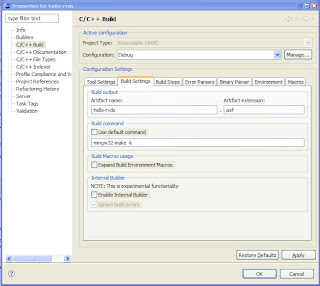
Download the Eclipse plugins and documentation from the ARM website. Even though the RVDS Eclipse plugins page mentions only Eclipse 3.1 and CDT 3.0.0, they work just fine with Eclipse 3.2 and CDT 3.1.0 I am using.
To install the plugins, simply follow the instructions in the RVDS Eclipse Plugins User Guide. Once installed, you can start creating your first RVDS "Hello World!" program in Eclipse. Alternatively, follow the User Guide to create an ARM or ARM/Thumb interworking project.
The User Guide also mentions that GNU Make is required and we should be able to use either the one from Cygwin or from MinGW. I find, however, that if you use Cygwin Make, the first build of a project will succeed but subsequent builds will fail with this error:
hello-rvds.d:6: *** target pattern contains no `%'. Stop.
Or something to that effect. It has something to do with the Cygwin Make program inability to understand Windows full pathname which includes the drive letter followed by a colon. So, your only option is to download the GNU Make from MinGW. It is an installer. Once installed, put the path to the Make program in your PATH environment variable. Since the program is named
mingw32-make.exe, which is different from the one for Cygwin, you do not have to worry about name clash.One last detail, you also need to replace the default
make with mingw32-make in your project properties > C/C++ Build > Build Settings as shown below: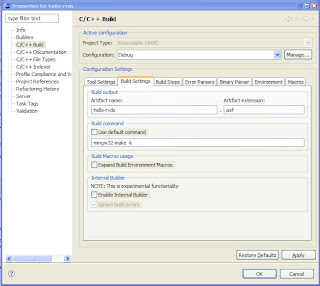
Subscribe to:
Posts (Atom)